Support 24/7
+12 003-335-111
| Genres | |
|---|---|
| platform | |
| Languages | |
| Regional limitations | 3 |
Be the first to review “AdGuard Premium Personal Key (Lifetime / 3 Devices)” Cancel reply
No more offers for this product!
Windows
Operating system: Microsoft Windows 10, 8.1, 8, 7, Vista, XP SP3.
RAM: at least 512 MB.
Free disk space: 60 Mbytes.
Browsers: Microsoft Edge, Microsoft Internet Explorer (all versions), Opera, Google Chrome, Yandex.Browser, Mozilla Firefox, and other browsers.
Mac
Operating system version: OS X 10.7 (64 bit) or higher
RAM: at least 2 GB
Browsers: Safari, Google Chrome, Opera, Yandex.Browser, Mozilla Firefox, any other macOS compatible browser
Free disk space: 60 Mbytes
iOS
Requires iOS 9.0 or later.
Compatible with iPhone 5s, iPhone 6, iPhone 6 Plus, iPhone 6s, iPhone 6s Plus, iPhone 7 (64-bit devices).
Compatible with iPad Air, iPad Air Wi-Fi + Cellular, iPad mini 2, iPad mini 2 Wi-Fi + Cellular, iPad Air 2, iPad Air 2 Wi-Fi + Cellular, iPad mini 3, iPad mini 3 Wi-Fi + Cellular, iPad mini 4, iPad mini 4 Wi-Fi + Cellular, iPad Pro, iPad Pro Wi-Fi + Cellular, and iPod touch 6th generation (64-bit devices).
Android
OS version: Android 4.0.3 or higher.
RAM: at least 700 MB.
Free disk space: 30 Mbytes.
To use AdGuard on a PC or tablet under Microsoft Windows, you should download the installation package and launch the installation program. actions:
Open your browser and proceed to the AdGuard website by typing AdGuard.com in the address bar, and then click DOWNLOAD.
Activating AdGuard for Windows
Open the program
Choose 'License' inset in program's menu
Enter your license key and click on 'Activate license' button
Activating AdGuard for Mac
Open AdGuard menu
To do it, click on the AdGuard icon in the menu bar:
Open options menu by clicking on gear icon and choose 'License...'
In the opened window enter your license key and press 'Activate license key'.
Activating AdGuard for Android
Open the app and go to license menu To do it, click on yellow button in the bottom of app's main screen:
Choose 'Activate with license key' option
Enter your license key and click on 'Activate device' button
Open your browser and proceed to the AdGuard website by typing AdGuard.com in the address bar, and then click DOWNLOAD.
Activating AdGuard for Windows
Open the program
Choose 'License' inset in program's menu
Enter your license key and click on 'Activate license' button
Activating AdGuard for Mac
Open AdGuard menu
To do it, click on the AdGuard icon in the menu bar:
Open options menu by clicking on gear icon and choose 'License...'
In the opened window enter your license key and press 'Activate license key'.
Activating AdGuard for Android
Open the app and go to license menu To do it, click on yellow button in the bottom of app's main screen:
Choose 'Activate with license key' option
Enter your license key and click on 'Activate device' button
Related products
This website uses cookies to improve your experience.
By using this website you agree to our Privacy Policy.
By using this website you agree to our Privacy Policy.
Ok, I am ready


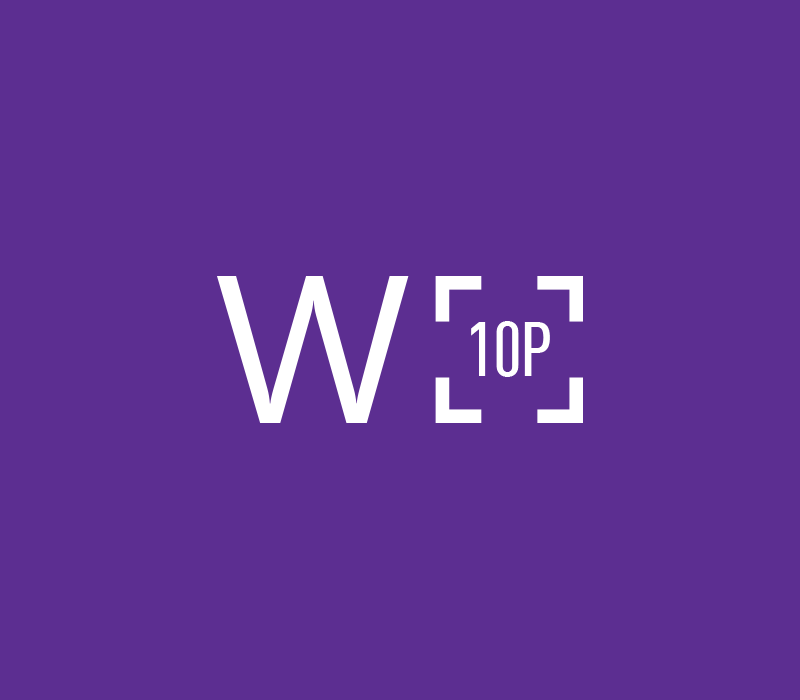




Reviews
There are no reviews yet.